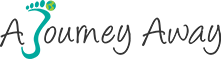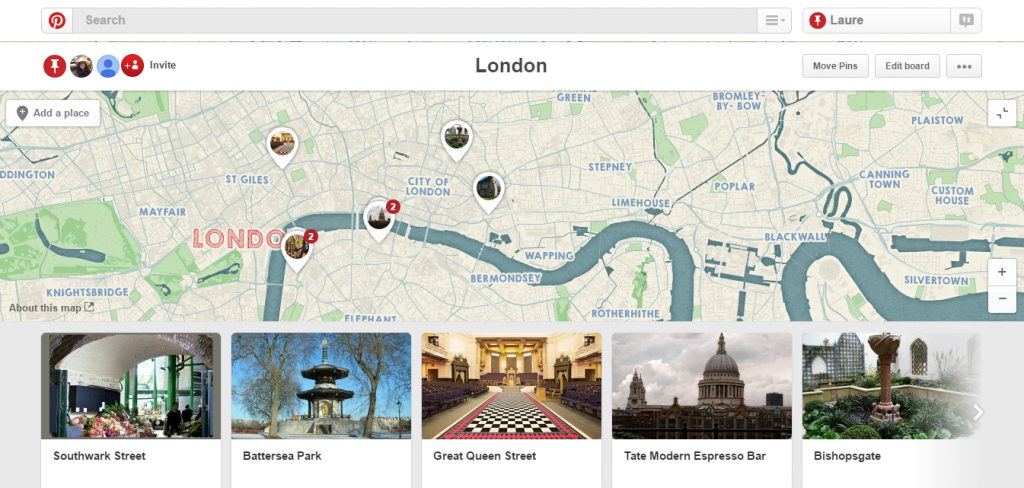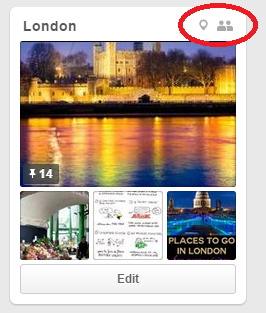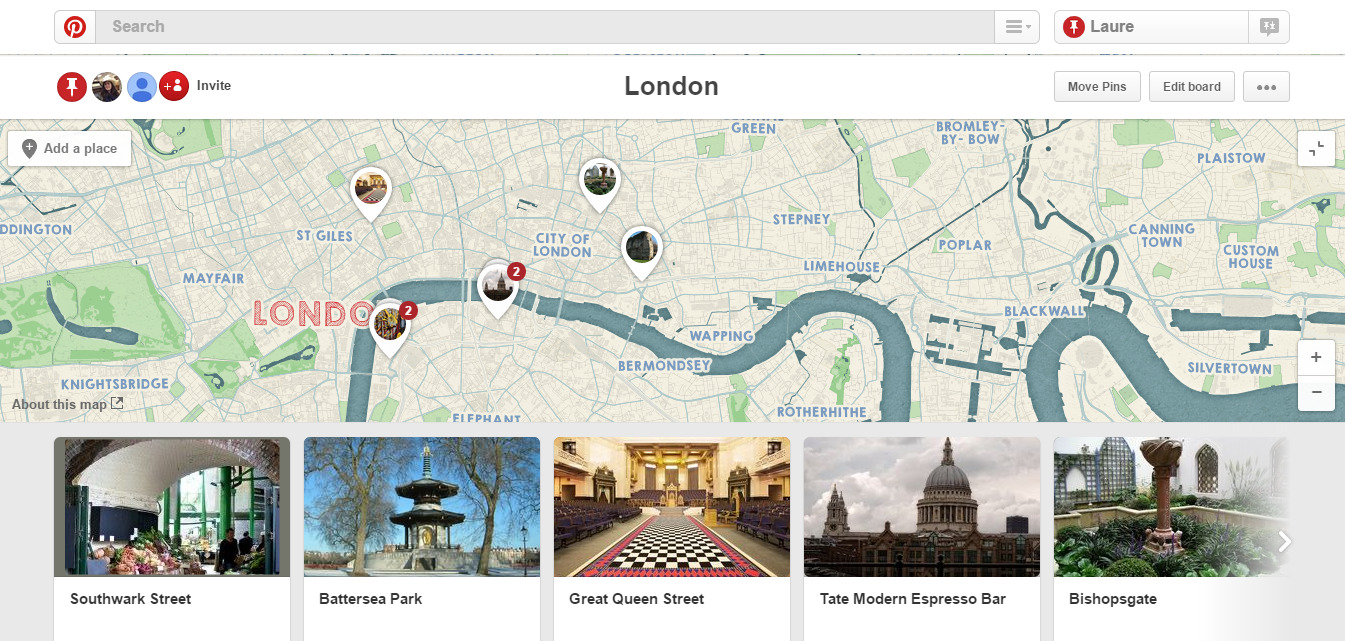How to Organise Your Next Trip With Pinterest
The advantages of Pinterest are not to be proven anymore. You have access to a lot of information about pretty much anything very quickly and it is just too easy to spend hours on it.
This post is also available in:
 Français (French)
Français (French)
I’ve been using it for a few years now but I must say it was basically a recipe book for me and I was not really interested in its social aspect (I’ve never really been friends with social networks anyway…). It is only since we started this travel blog that I have been discovering little by little all the possibilities it offers.
In addition to the wonderful pictures that will make dream, Pinterest turns out to be a great tool to share your ideas and organise a trip as well. I have actually just found out about this function that allows you to add a location to a pin and see all your pins on a map. Doesn’t it sound like the perfect way to organise a trip, especially if you’re travelling with other people? My upcoming weekend to London with a friend is just the opportunity to try it.
Just by browsing Pinterest and using the search function, you will already find lots and lots of ideas for your next trip. But first things first, you need to create a new collaborative board dedicated to your trip (I wasn’t sure about how useful it was going to be in the beginning so I started on my personal Pinterest account…yes, the recipe book one). By editing your board, you can then add people who will be able to pin on the board once they have accepted your invitation.
Having a collection to things to do in London is good, but being able to see where the attractions are is better. So when you’re choosing the options of your board, make sure to allow the map feature as well (see screenshot above). Now when you add a new pin to your board, simply add a location by clicking under the image. Of course, in this perspective, a pin about one particular place will be more useful than a list of “50 things not too miss”, although lists can give you ideas and are a good starting point.
Instead of ending up with a list of links with possible sites to see (and places to stay, to eat etc.), you have it all gathered in one place and easily accessible. This view allows you to visualise your trip and helps selecting what to include in your itinerary.
Do you already use Pinterest? Have you tried it organise a trip?
Happy pinning and have a nice trip!